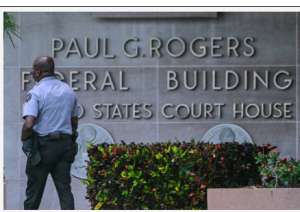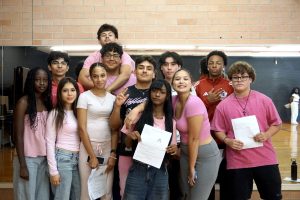Take Back The Snap

February 15, 2018
Snapchat is a beloved and well known app that is extremely popular with the kids of our generation. But now, people aren’t exactly happy with Snapchat and their new update.
Most of the updates on Snapchat are fun, interesting and somewhat amusing, but the most recent one has people wishing for ways to get back to the old version. On the old version, when you clicked on the app it would bring you to the camera, then if you swiped right, you could see your story and the stories your friends have recently made. Then below that you would get the fun little ads and articles that you could read.
Now, when you swipe right, it only gives you ads and a handful of famous people to follow. The only way to view other people’s story is to swipe left to where the chats and groups are and clicking on their profile picture. However, this looks very scattered and messy. The stories also aren’t in order, so it’s difficult to find people.
A petition has gone out for people to get the old snap, but I don’t believe it’s going to work because a lot of people seem to like it or don’t find it not as annoying as they thought it would be.
In my honest opinion, I was only mad at the Snapchat update because everyone else was, but it’s really not as bad as I thought.
However, if you are one of those people complaining, never fear! Even if your Snapchat auto-updated, there’s a way to fix it. Yes, it’s possible to get rid of the new Snapchat and revert back to the old Snapchat.
Here’s how to get the old Snapchat back: First, you have to delete the app. Just make sure to back up your memories first! Then, change your settings to turn off automatic updates, and re-download the app. When you type in your email, click “Forgot Password.” Reset your password “Via Your Phone.” Then log back in, and voilà, you’re back to the old Snapchat. Phew.